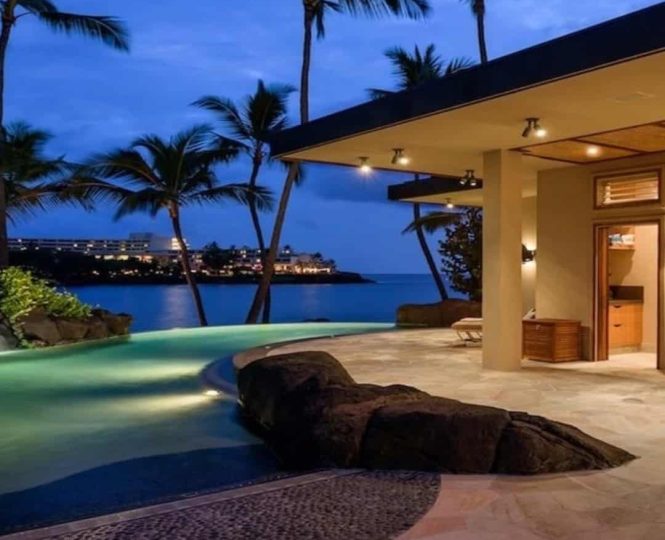Home Technology
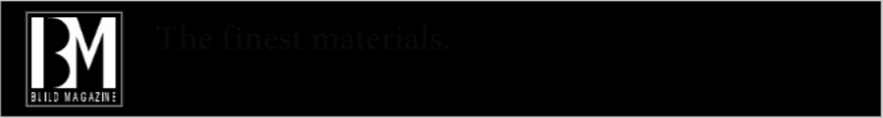
Contractor Categories
-
Architects & DesignersArchitects & Designers
-
Builder ServicesBuilder Services
-
Custom Home BuildersCustom Home Builders
-
Exterior FinishingsExterior Finishings
-
Fine ArtFine Art
-
FlooringFlooring
-
Home DecorHome Decor
-
Home TechnologyHome Technology
-
Interior DesignersInterior Designers
-
Interior FinishingsInterior Finishings
-
Kitchen & BathKitchen & Bath
-
LightingLighting
-
Outdoor LivingOutdoor Living
-
Pool & SpaPool & Spa
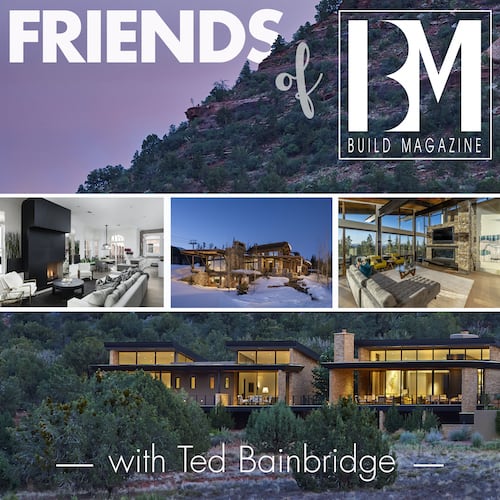

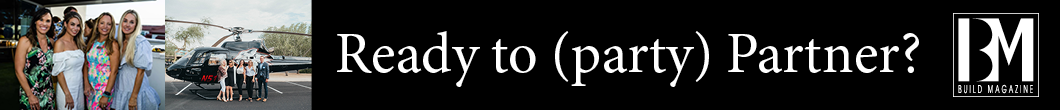
WHAT TO EXPECT FROM THE PROCESS OF ADDING TECHNOLOGY TO YOUR HOME
The beauty of a smart home is that you can integrate as much or as little technology into your home as you want. Whether you’re keeping it simple or going all out, there’s options for every homeowner. But what exactly does smart technology integration add to your home?
You’d be surprised by the sheer number of answers. Anything ranging from remote-controlled kitchen appliances, voice control, motion-sensing lights, or even an automated security system can be integrated. No matter what you choose to add, you’re sure to notice the benefits instantly. A smart home is safer, more convenient, and more efficient.
CHOOSING THE RIGHT HOME TECHNOLOGY PROVIDER IN HAWAI’I
Needless to say, technology is complicated, and is often difficult to install or set up on your own. Fortunately, your local home technology provider is here to help, so there’s no need to go it alone! With knowledge of how to get your new tech up and running, as well as how to maintain it, your home technology provider can offer professional insight into the process.
Aside from helping with setup, a home technology provider can suggest types of technology to best suit your needs and interior design, guide you through the use of new installations, and offer tech support if a malfunction occurs. In addition, many providers offer to customize their products to fit your home’s already established style. Essentially, a good home tech provider is the key to an ideal smart home.
IMPORTANT QUESTIONS TO ASK YOUR HOME TECHNOLOGY EXPERT
To make sure you have the best possible experience with both your tech provider and new home, there are a few questions you should be sure to ask.
- What maintenance needs to be performed, and how often?
- Do I have the option of customizing the technology to match the rest of my home?
- Can you describe the basic functions of my new technology?
- Aside from installation, what other services do you offer?
- What are some common issues users encounter, and how should I resolve them?
- Will the system be compatible with my home as is, or do I need to make some prior adjustments?